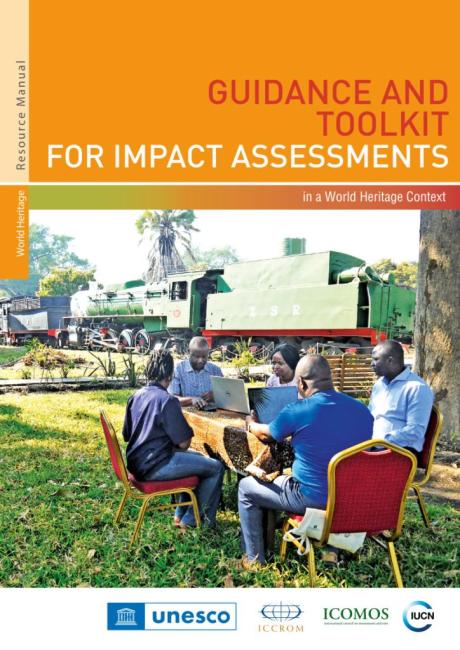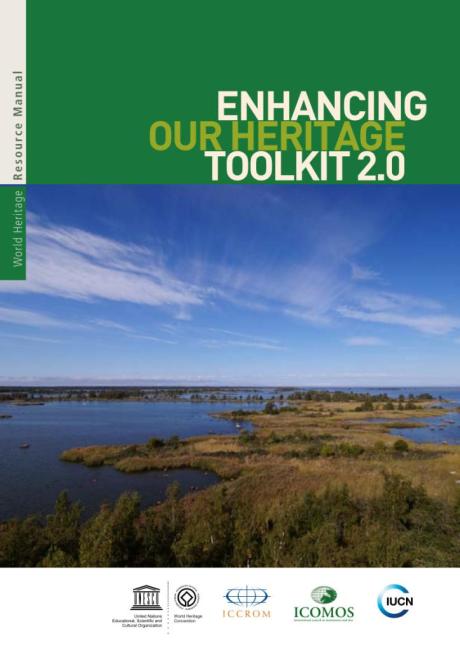Tool 3 Evaluating potential impacts
The purpose of this tool is to illustrate a step-by-step approach to evaluating impacts, which includes a detailed consideration of how a proposed action will impact attributes of World Heritage. This tool should only be used after research has been carried out on the
World Heritage property
A cultural, natural or mixed heritage place inscribed on the World Heritage List and therefore considered to be of OUV for humanity. The responsibility for nominating a property to the World Heritage List falls upon the State(s) Party(ies) where it is located. The World Heritage Committee decides whether a property should be inscribed on the World Heritage List, taking into account the technical recommendations of the Advisory Bodies following rigorous evaluation processes.
When used as a general term, World Heritage refers to all the natural, cultural and mixed properties inscribed on the World Heritage List.
and the proposed action – it is not a substitute for research. Rather, Tool 3 allows the more complex data gathering and analysis to be summarized in a table so that the conclusions can be presented clearly and shared. The tool is provided as a general template to suggest one of many possible approaches, and it may be further adapted and improved as appropriate.
In Tool 2, potential impacts were identified by noting the likely interaction between an element of the proposed action and an attribute:
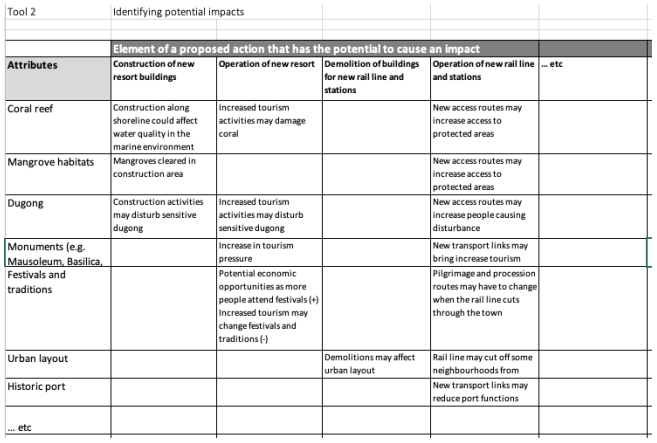
Table A3.1. Example impact identification table with interactions noted
Each impact will need to be explored in order to be evaluated. This should be done on the basis of research, both qualitative and quantitative.
Based on the research conducted, each potential interaction identified in Tool 2 now needs to be entered into Tool 3. For each interaction, the elements of the proposed action should be listed in the first column and the attributes in the second column (Table A3.2)
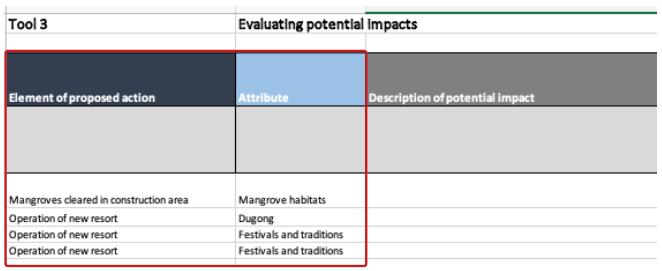
Table A3.2. Example impact evaluation table: Inserting elements of proposed actions and attributes that will potentially interact
On the basis of the research conducted, the third column can now be completed with a description of how the element might impact the attribute (what will happen when they interact). This should be a short summary (Table A3.3).
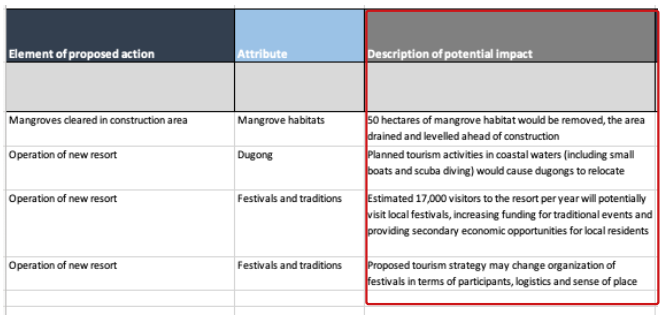
Table A3.3. Example impact evaluation table: Inserting descriptions of potential impacts
Columns 4, 5 and 6 in Tool 3 explore the element of the proposed action in more detail:
- How often would this potential action take place? Will it happen once? Or intermittently? Or continuously?
- How long would this potential action last for? Will it be short-term or long-term?
- Is this potential action something that could be changed back in the future? Is the action reversible or irreversible?
The answers to these questions should be inserted in Tool 3 for each of the potential impacts listed. The responses for these questions need to be justified with sufficient data and research within the impact assessment report.
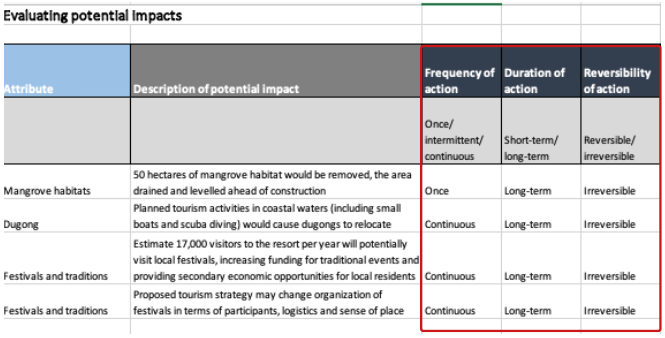
Table A3.4. Example impact evaluation table: Inserting the characteristics of elements of the proposed action
Steps 3 and 4 have described the element of the proposed action. These answers should then inform columns 7, 8, 9 and 10, which define the expected change to the attribute:
- Could the change to the attribute be changed back in the future? Is the impact reversible or irreversible?
- How long would that change to the attribute last? Would it be temporary or permanent?
- How much would the attribute change? Would there be no change? Would there be negligible, some or large change?
- What is the quality of that change? Would it be positive or negative change?
The responses for these questions need to be justified with sufficient data and research within the impact assessment report.
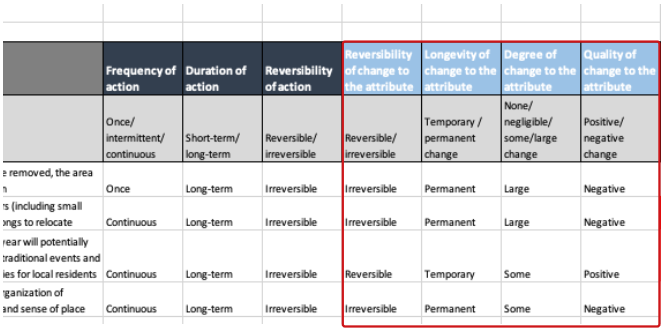
Table A3.5. Example impact identification table: Defining the nature of changes to the attribute
The last column (11) of Tool 3 provides a final evaluation of each identified impact. It should reflect the description of the impact, as well as the characteristics of both the action and the changes to the attribute that were defined in the previous steps.
The following categories of impact can be either negative or positive:
- Neutral: Research into the potential impact reveals that no change would occur to the attribute.
- Minor: Research into the potential impact shows that the change would be negligible.
- Moderate: Research into the potential impact shows that there would be some change to the attribute.
- Major: Research into the potential impact shows that there would be large change to the attribute.
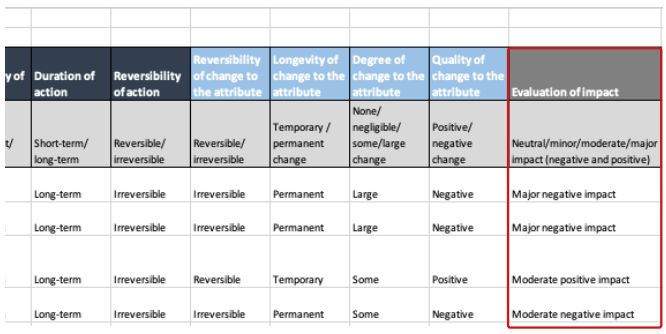
Table A3.6. Example impact identification table: Evaluating the degree of impact
The results from Tool 3 can be used to inform plans for the proposed action, which should be changed in order to avoid any potential negative impacts on Outstanding Universal Value, or at least reduce them so that they are minimized to an acceptable level. Potentially positive impacts can also be studied to understand if they can be reinforced.
The evaluation process is iterative – once the proposed action has been revised, it will need to be evaluated again using Tool 3.
Once all the proposed actions and their potential impact have been evaluated, the impact boxes in the final column can be coloured, depending on the nature and degree of the impact, in order to communicate the final evaluation effectively.
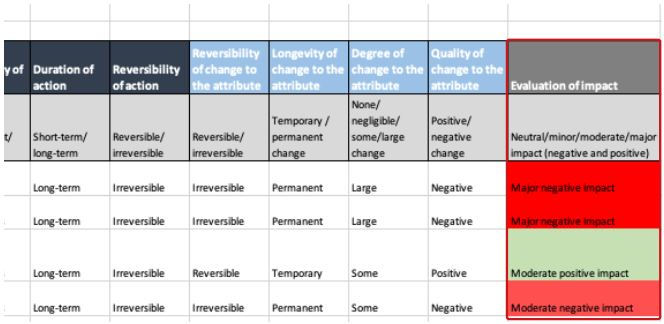
Table A3.7. Example impact identification table with degree of impact shown by colour